

We have now integrated with MYOB to provide you with seamless invoicing! Just follow these steps to connect your Cook's Connect account to your MYOB account:
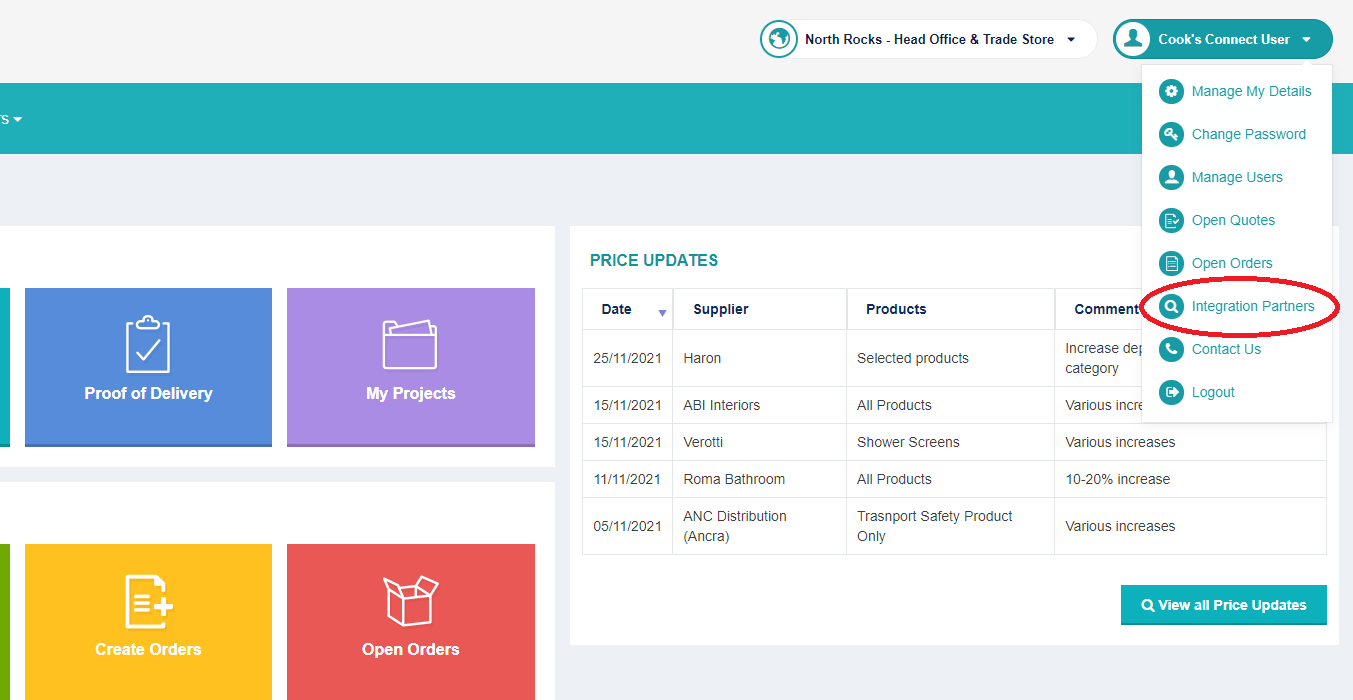
Step 2: Select 'MYOB'

Step 3: Log in to your existing MYOB account.

Step 4: Select your organisation and click 'Save'

Step 5: Select your Purchase Account Code, Tax Code, & "Cook's Plumbing Supplies" as your Supplier

Once you've linked your Cook's Connect with MYOB, you can view invoices in MYOB Business by clicking on 'Purchases' at the top of the page, and then selecting 'Bills' from the drop-down menu.

You can also view your invoices in MYOB AccountRight in the Purchase Register.

Got anymore questions? Contact us at portal@cooksplumbing.com.au