

We have now integrated with Xero to provide you with seamless invoicing! Just follow these steps to connect your Cook's Connect account to your Xero account:
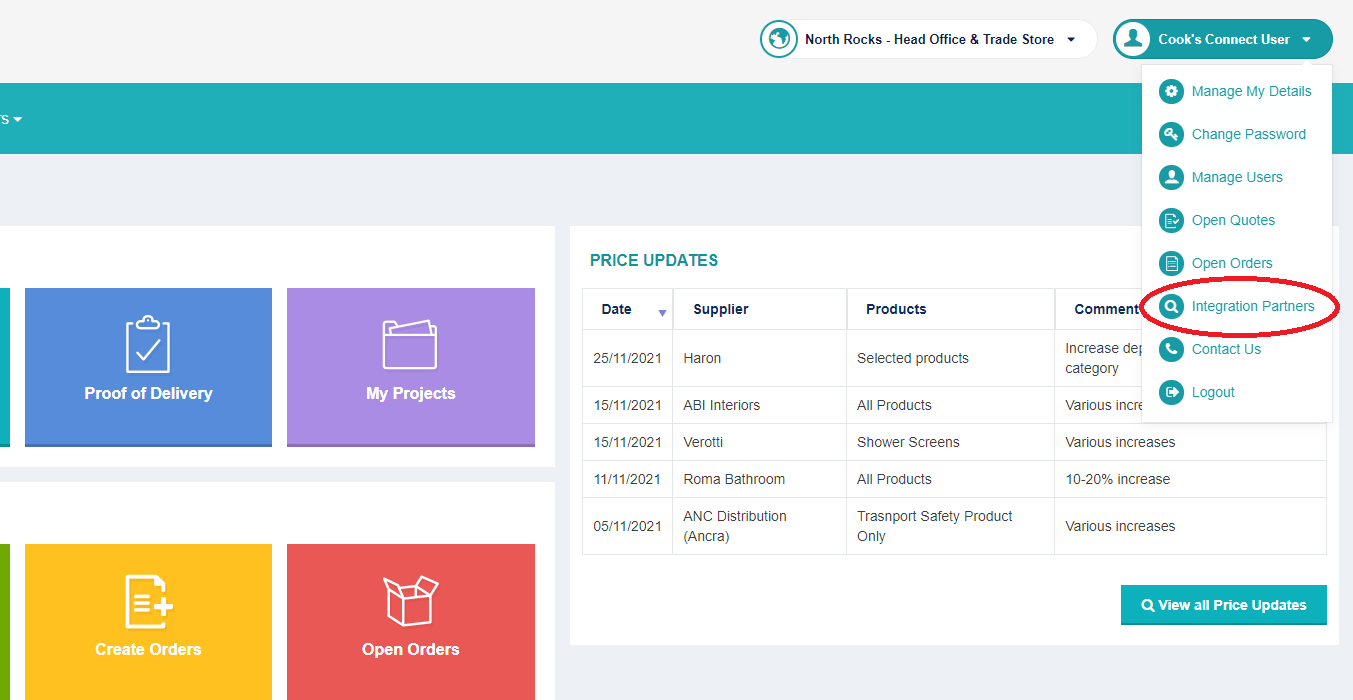
Step 2: Select 'Connect to Xero'
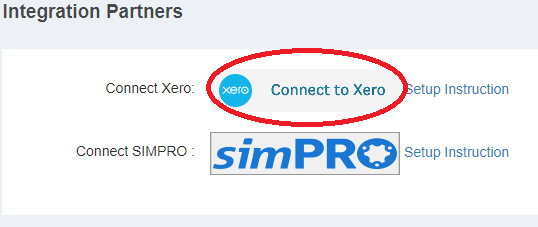
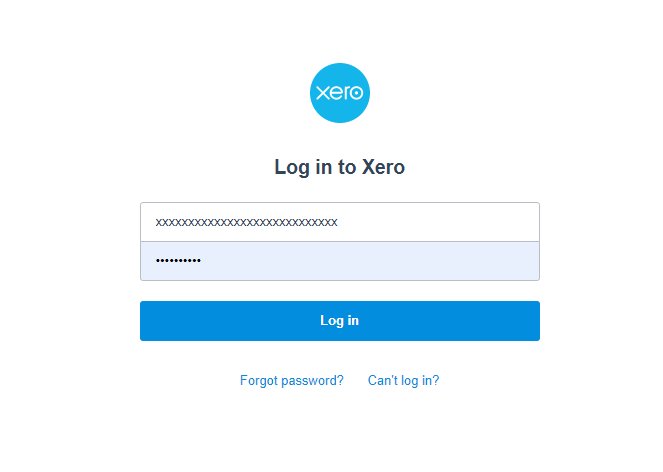
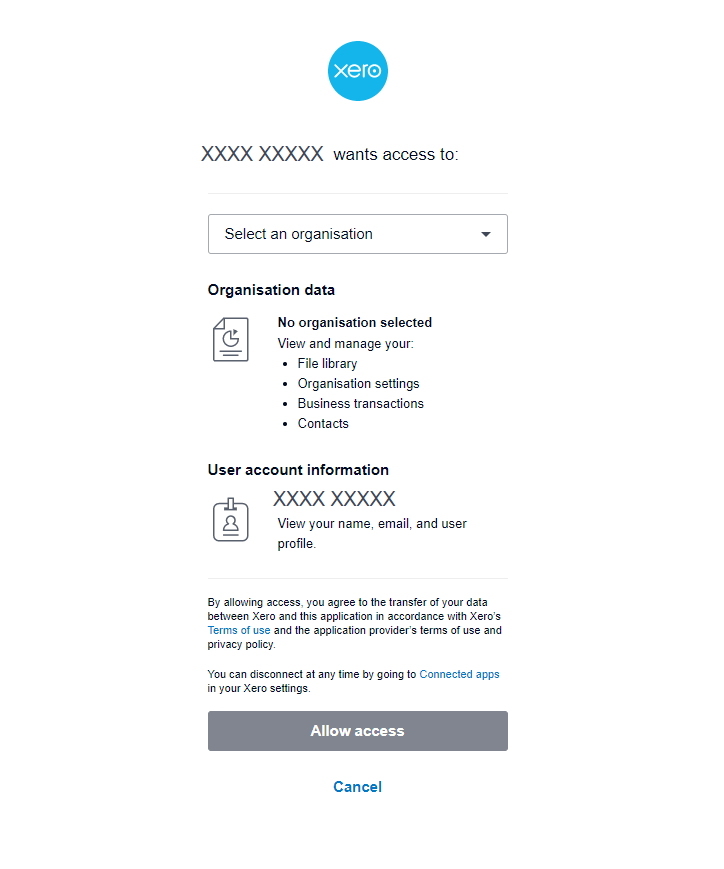
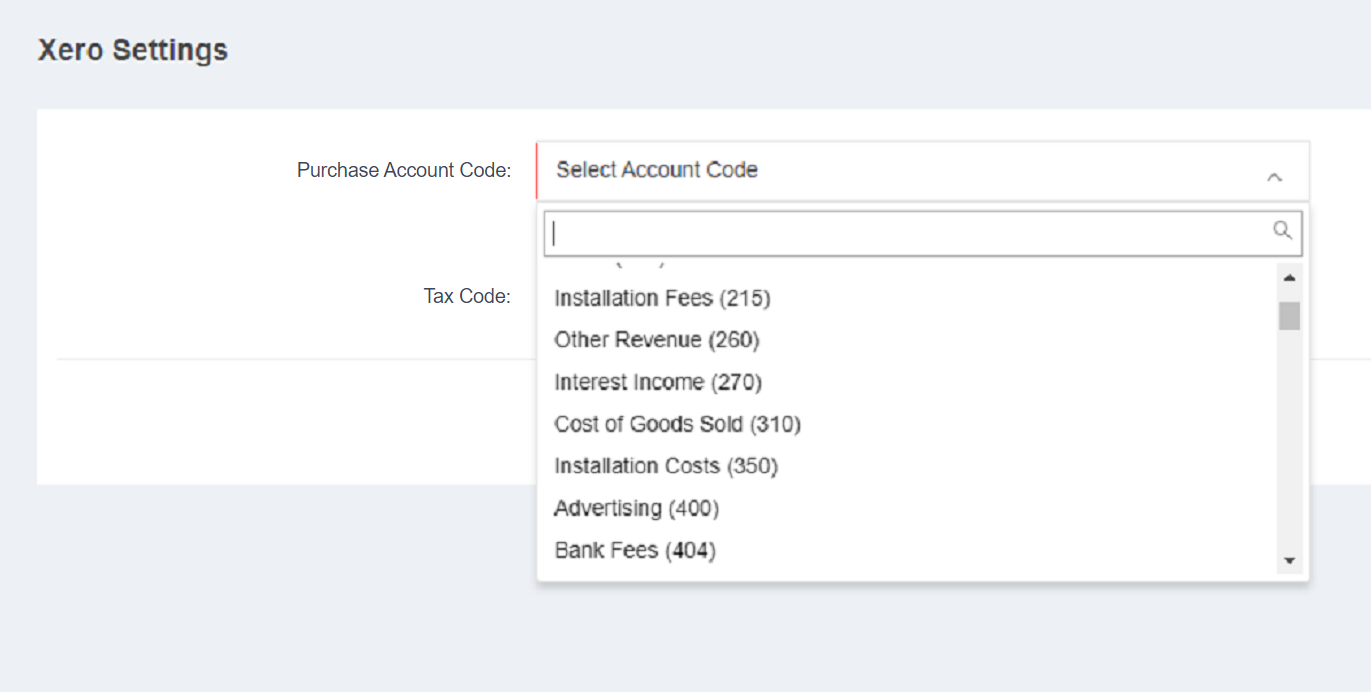
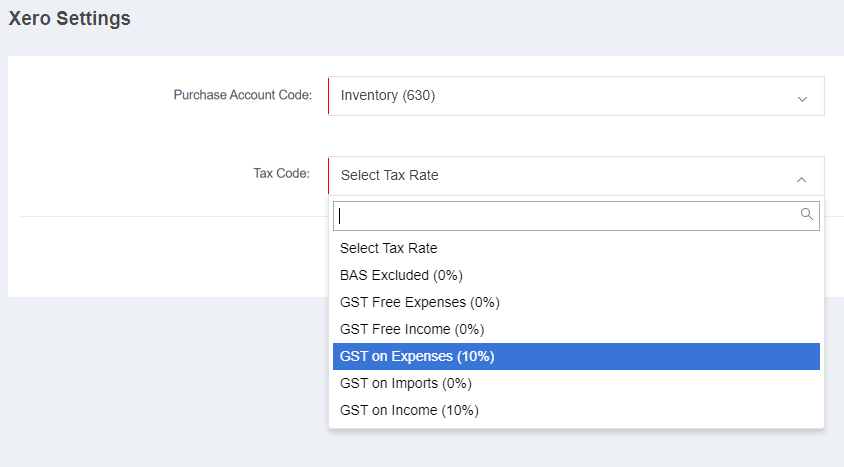
Once you've linked your Cook's Connect with Xero, you can view invoices by going to the 'Dashboard' page and clicking on 'Business ' at the top of the page, and then selecting 'Bills to pay' from the drop-down menu.
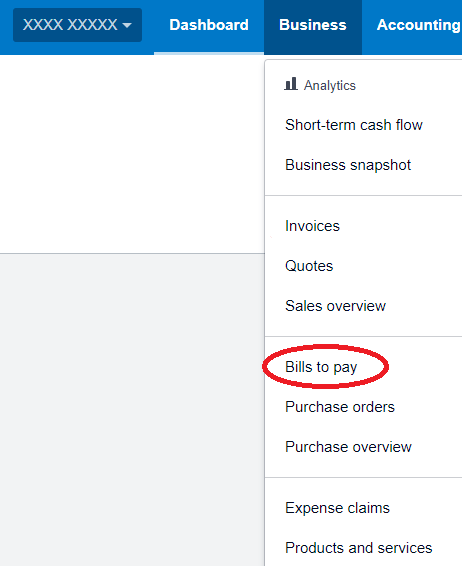
We will import your invoices daily. Once imported they will be available in 'Drafts' and will require your approval.
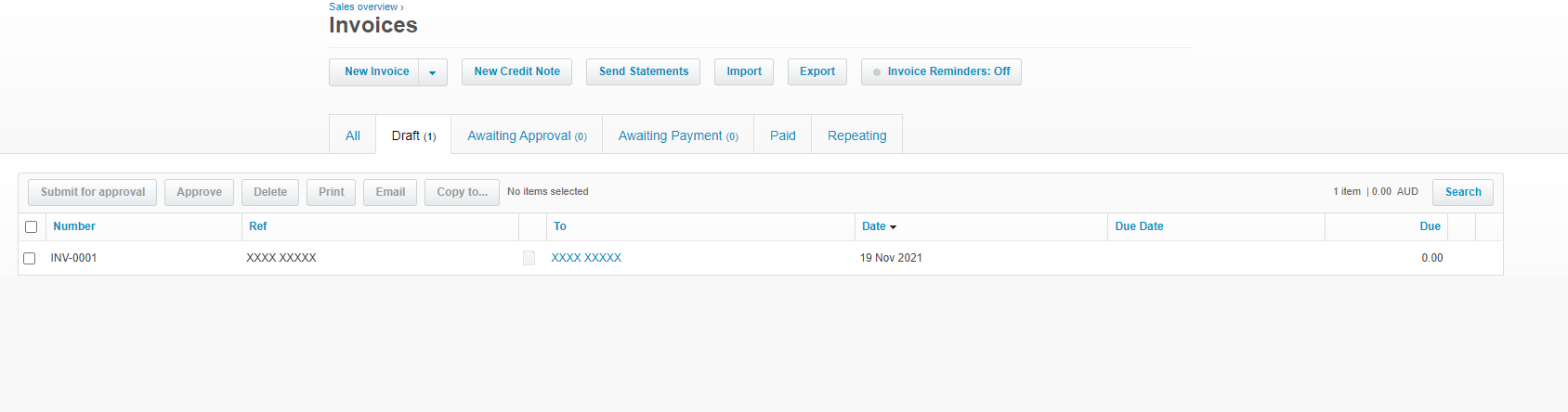
To view our product catalogue with pricing, click 'Business' then select 'Products and Services'.
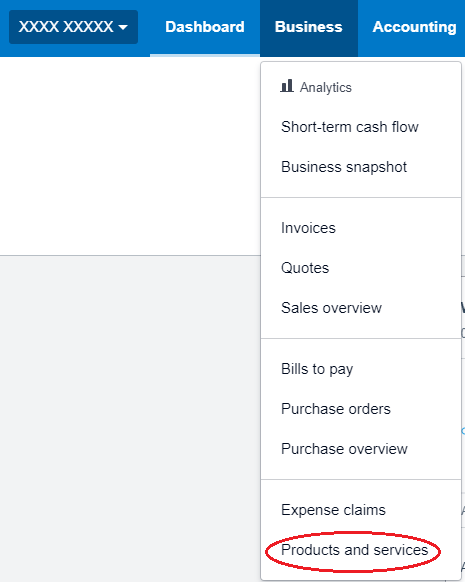
Got anymore questions? Contact us at portal@cooksplumbing.com.au